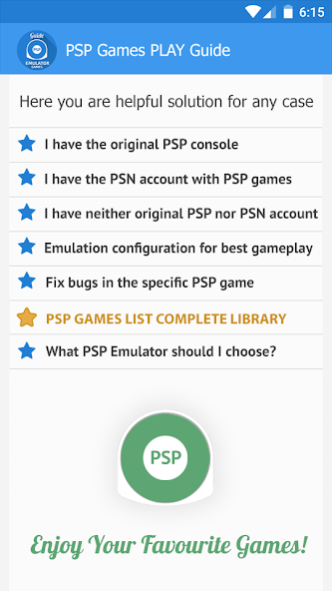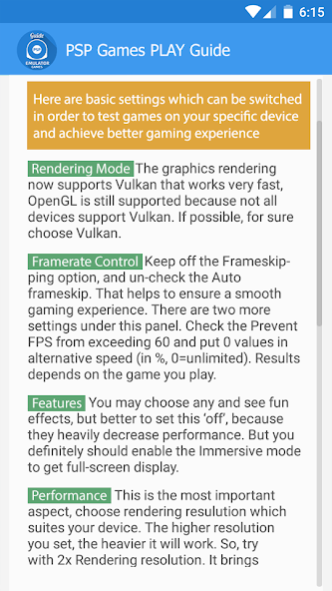PSP Games Emulator Guide 4.3
Free Version
Publisher Description
Do you like to play PSP games? Here you are useful PSP roms strategy guide and tutorial how to play PSP games ISO and CSO.
It will be useful for anyone who like games for PSP system gaming console. Even more it will be helpful for emulation if you use PSP Emulator, because it describes ways to download psp games and configure psp homebrew.
Emulator provide ability playing on modern devices, including smartphones and tablets. The only thing you need is PSP ISO or PSP CSO game roms and strategy guide to configure emulator. But how to download psp roms? Here you are the solution!
PSP system gaming console itself is great. It always was. Great psp cos and pop games, great plot stories, great gameplay, great gaming experience. Emulation industry gives emulation ability for everyone. This great taken PSP invention is completely community goal, and strategy guide will help you!
Everything useful about emulation and taken PSP system gaming console in one tiny strategy guide including ability to play psp cos and pop games. In fact, playing PSP games is easier than playing PS4 games or PC games, configuration is the only thing which is different. Games for PS4 are well-known in PSN, and pop games are also available in PSN.
Everyone who tried even one time PSP Emulator has a question: how to download PSP games? In most emulators even not mentioned that they doesn't contain any taken PSP games.
Here you are useful instructions how to PSP games download and figure out such problem (one of the instructions is converting from UMD to ISO or CSO PSP roms). Hope that every gamer will be satisfied. Also important question is PSP Emulator settings and perfomance.
Just use our emulation strategy guide and feel greatness of taken PSP system gaming console.
Important notice: PSP Emulator strategy guide contain only free legit info, which is available on public.
Enjoy, dear friends!
About PSP Games Emulator Guide
PSP Games Emulator Guide is a free app for Android published in the Reference Tools list of apps, part of Education.
The company that develops PSP Games Emulator Guide is Emul World Ltd. The latest version released by its developer is 4.3.
To install PSP Games Emulator Guide on your Android device, just click the green Continue To App button above to start the installation process. The app is listed on our website since 2020-12-18 and was downloaded 11 times. We have already checked if the download link is safe, however for your own protection we recommend that you scan the downloaded app with your antivirus. Your antivirus may detect the PSP Games Emulator Guide as malware as malware if the download link to com.emultech.guide is broken.
How to install PSP Games Emulator Guide on your Android device:
- Click on the Continue To App button on our website. This will redirect you to Google Play.
- Once the PSP Games Emulator Guide is shown in the Google Play listing of your Android device, you can start its download and installation. Tap on the Install button located below the search bar and to the right of the app icon.
- A pop-up window with the permissions required by PSP Games Emulator Guide will be shown. Click on Accept to continue the process.
- PSP Games Emulator Guide will be downloaded onto your device, displaying a progress. Once the download completes, the installation will start and you'll get a notification after the installation is finished.